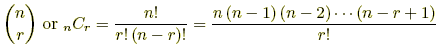How do I use events and payloads to track users?
This article highlights some common methods for using events and payloads to track users.
Identify the level of users who make their first purchase
- Send an event (First.Purchase).
- Attach the payload of the current level of the user (“level”:3).
- Graph the event over all time or for the time period of your latest update.
Locate the region where users make IAP purchases
- Send the IAP event (such as IAP.Pack1).
- Attach a payload of the location (“location”:”us” or “location”:”ca”).
Identify revenue lost from cheaters
- Use Apple’s receipt verification to identify cheaters.
- When a cheater is identified, send a Cheater.Buy_In event.
- Attach a payload of currency to amount (“usd”:”100″).
- View the event to get an overview of the amount of revenue lost.
Identify the amount of users clicking different ads
- Send the event on the ad click (such as Click.Ad).
- Attach a payload of the ad provider (“provider”:”tapjoy”).
- View over time to identify which ad network is being clicked the most.
How many achievements/unlockables have been awarded
- Send event only once when achievement is unlocked (such as Achievement.Unlocked).
- Attach an achievement payload (“achievement”:”200_wins”).
- View over time to identify how many times each achievement has been unlocked.
Track non-linear quest completion
- Send an event representing the quest’s completion (such as Quest.Complete).
- Attach a payload that represents the quest (“quest”:”camelot”).
- View over time to track how many users completed each quest.
Identify which combos won/lost in battle
- Send a win or loss event (such as Battle.Won or Battle.Loss).
- Attach a payload representing the combo used (“combo”:”sword_shield”).
Note: The 500 key/value pair limit means that the total number of battle combinations cannot exceed 500 (for example: 25 weapons with 2 weapons equipped at a time = 300 key/value pair limits).