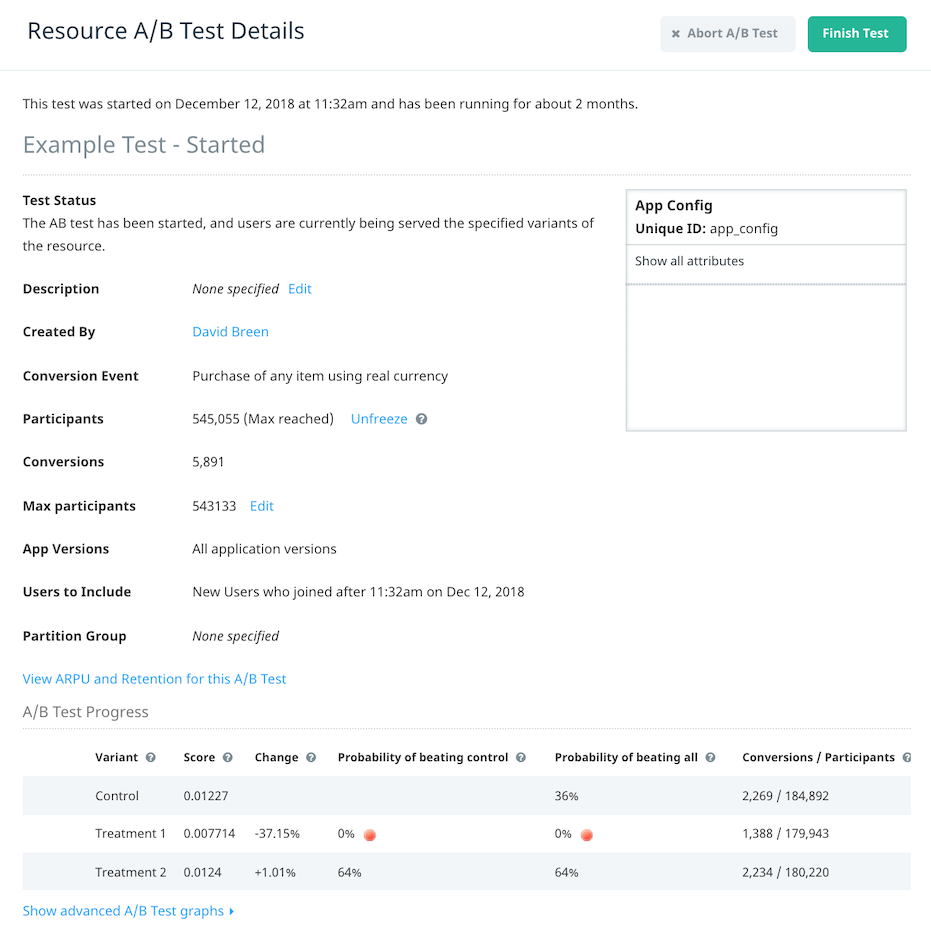Aborting and deleting A/B tests
This article describes how to abort (stop), archive and delete resource A/B tests.
Aborting A/B tests
If you decide an active resource A/B test is no longer of interest or relevance, you can immediately stop its execution. To abort the test, on the Resource A/B Test Details screen for that test, select Abort A/B Test. You can only abort A/B tests in Started status.
When you abort a running A/B test, the following occurs:
- You are asked to confirm the abort action.
- Any users who had previously been served a variant of the A/B test resource(s) no longer receive information about that variant, and revert to the original version of the item (unless your app implements alternative logic for dealing with this situation).
- Any users who had been served the control for the test are unaffected, as the control is identical to the default version of the tested item.
- No more variants are served to any users.
- All history and set-up information for the test are preserved for future reference on the Resource A/B Testing screen. You can then archive and delete the aborted test, if required.
- There is no impact on any of your resources stored in the Swrve resource editor.
- Annotations and segments that were created when the test was started are preserved for future reference unless you archive and delete the test.
The only action you can perform on an aborted A/B test is to archive it by selecting Archive on the Resource A/B Testing screen. Once you have archived an aborted test, you can delete it.
Archiving A/B tests
To archive an aborted or finished A/B test, select Archive in the test row on the Resource A/B Testing screen.
Deleting A/B tests
You may want to delete an A/B test when you decide that it is no longer of interest and you no longer want to view any history of its prior activity.
You can only delete A/B tests in the following instances:
- The test is in Staging status on the Resource A/B Testing screen.
- The test has been archived on the Archived Resource A/B Tests screen.
Next steps
- Finish an A/B test and select a winner. For more information, see Creating resource A/B tests.
- View A/B testing best practices. For more information, see A/B testing best practices.