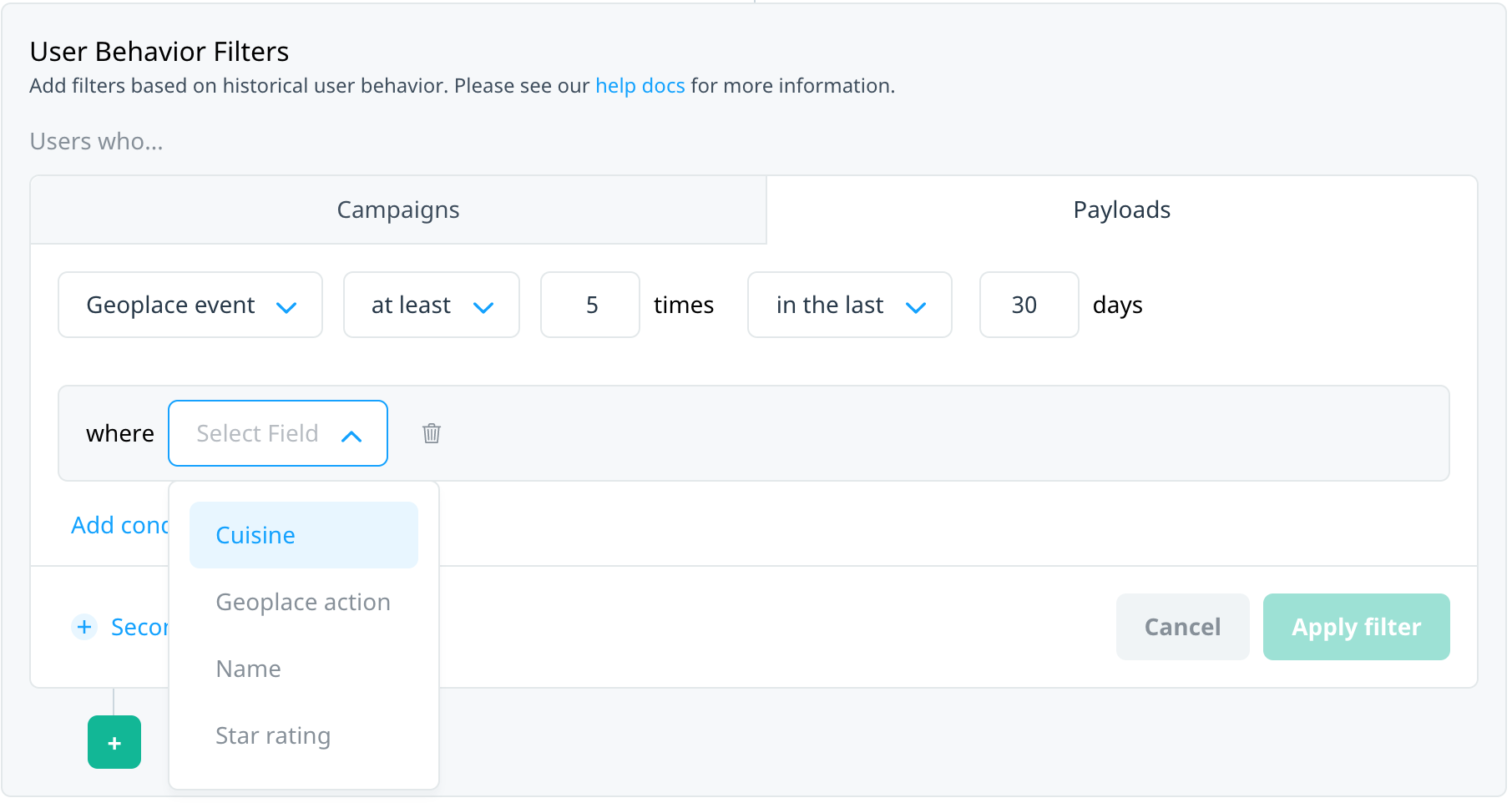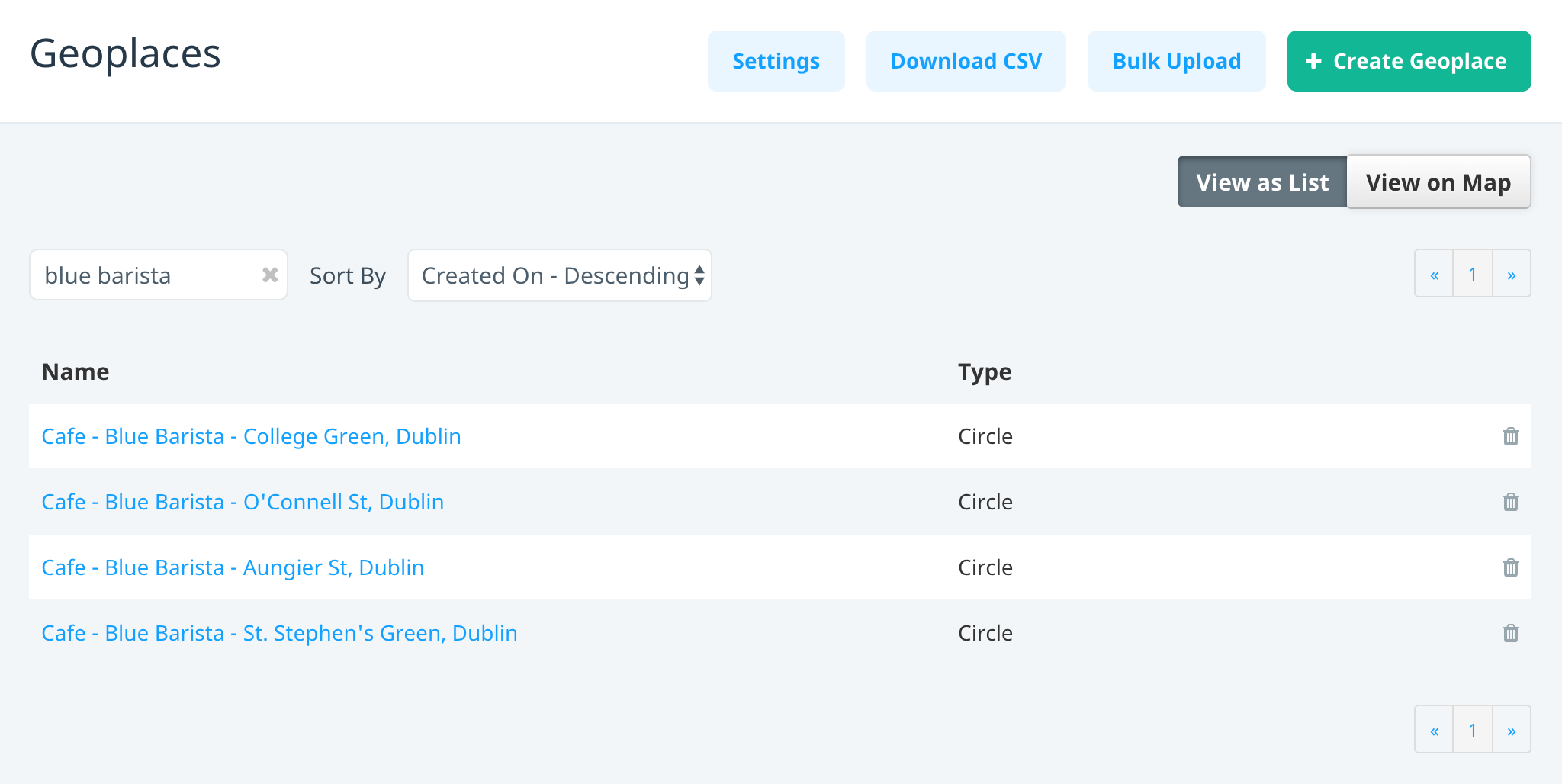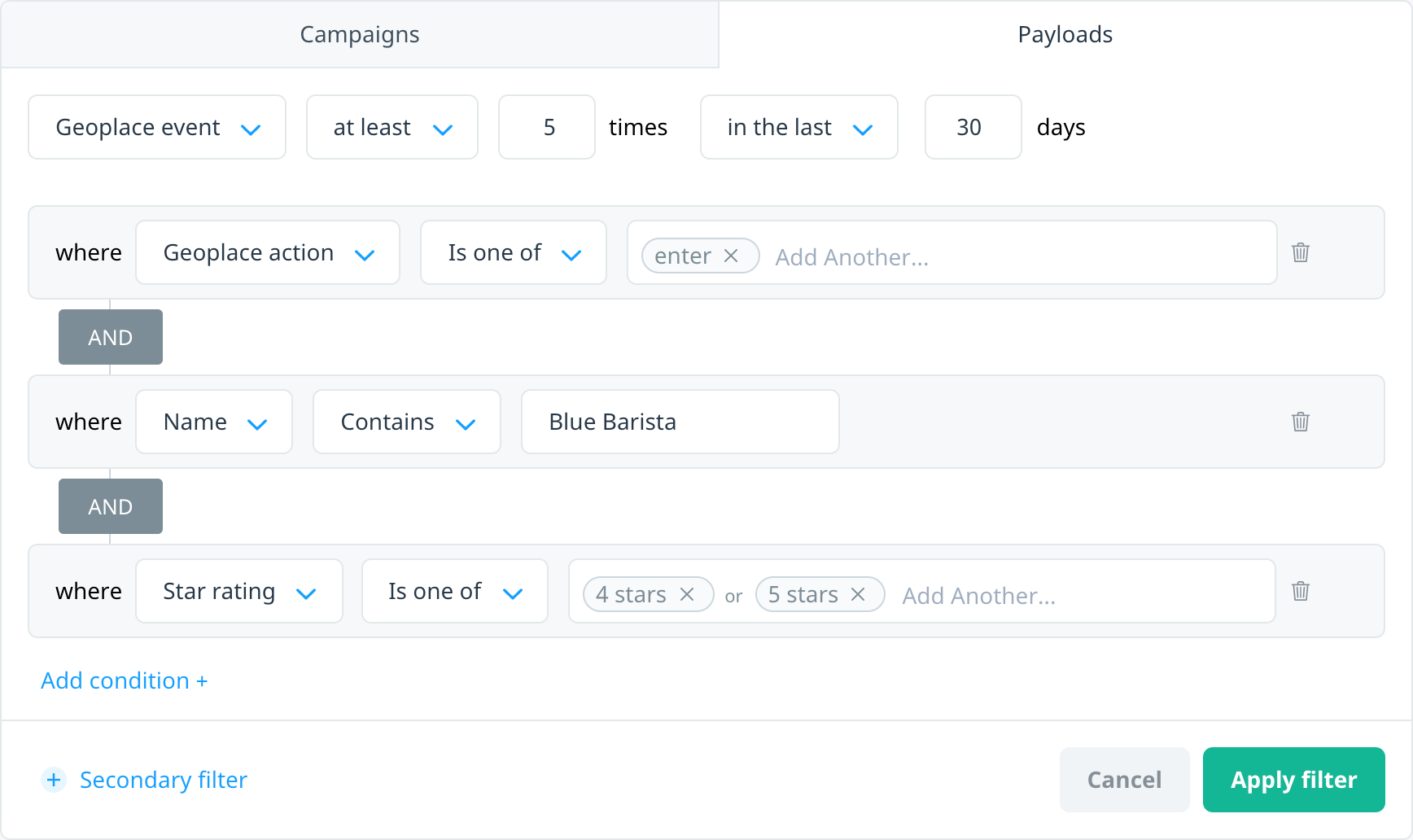Targeting your audience by geoplace activity
Swrve’s powerful behavioral event payload targeting system supports targeting your audience based on historical geoplace entry and exit events. Create audience filters based on your users’ interaction with your geoplaces, in combination with any other number of custom geoplace properties, user profile filters, or historical activity.
Prerequisites
To use geoplace targeting in your campaigns, you must be using the latest Swrve Geo SDK plugin and have your geoplaces set up in Swrve.
Configuring geoplace events
To use geoplace targeting events, first manually configure them in the Event Payload Configuration screen. For more information, see Configuring event payloads or contact your CSM at support@swrve.com for assistance. After you configure your geoplace events, they are available to use for targeting in the User Behavior Filters section of the Custom Audience builder.
Example of geoplace targeting
For example, suppose you have geoplaces set up for a chain of restaurants and cafes. Your geoplace settings might include custom properties like restaurant type, location names, or customer rating:
To target users who were near or in a highly-rated cafe at least five times in the last 30 days, select the geoplace activity event and any custom properties to create the following filter, using the AND operator to combine your conditions:
Like any other custom audience, geoplace activity filters can include multiple behavioral events, of the same or different types, covering different time frames and so forth, including any combinations of user profile filters that target user properties.
Geoplace targeting is available for all campaign channels—in-app messages, push notifications, and embedded experiences.
Next steps
- Learn how to target your audience based on their interactions with geo-triggered campaigns. For more information, see How do I target my audience using geo-triggered campaigns?