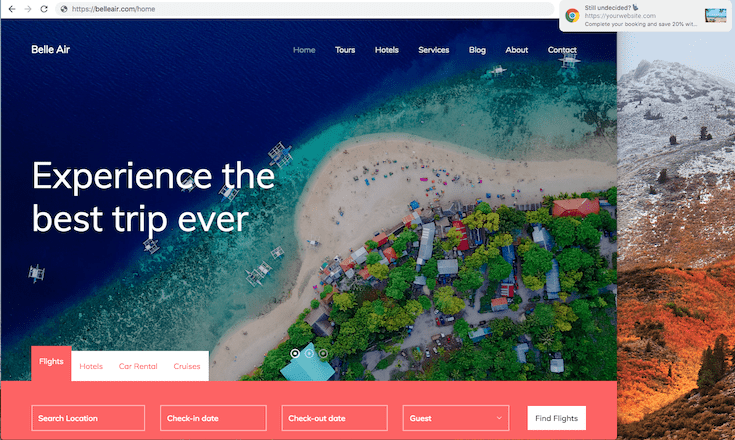Web push notifications
Web push campaigns include the options to personalize, localize, or A/B test your notification content. Additionally, use Swrve’s new enhanced audience targeting system to send the notification to a focused, refined set of users based on any combination of user profile or behavioral criteria. Web push campaigns include all of Swrve’s existing analytic capabilities, letting you create and track custom engagement goals and providing detailed reports of the results.
Our streamlined campaign workflow is now available for push notifications, including web! Create, customize, and send a localized, A/B tested push notification to multiple platforms in a single campaign. For more information about the new campaign workflow, see Creating a multi-platform push campaign.
Supported browsers
Swrve web push notifications are available on the following browsers and operating systems.
| Browser | Android | iPhone | Mac OS X | Windows PC |
|---|---|---|---|---|
| Chrome | ✔ | ✖ | ✔ | ✔ |
| Firefox | ✔ | ✖ | ✔ | ✔ |
| Opera | ✔ | ✖ | ✖ | ✖ |
| Safari | ✖ | ✖ | ✖ | ✖ |
Prerequisites
Before you can create web push notification campaigns in Swrve, your development team must update your web app with the Swrve Web SDK for browsers, including generating a specific web-sdk API key on your app’s Integration Settings screen. For more information, see the Web SDK integration guide.
Creating web push notification campaigns
Web push notifications use the same campaign workflow as standard push notifications. For more information about creating campaigns in our streamlined campaign flow, see the following articles:
- Campaign overview and channels
- Campaign goals
- Creating a multi-platform push campaign
- Targeting campaign audiences
- Scheduling your campaigns
Next steps
- View results and reports for your web push notification or change the status. For more information, see Managing your campaigns or Campaign reports.
- Learn how to optimize your web push campaigns with our recommended best practices. For more information, see Web push best practices.