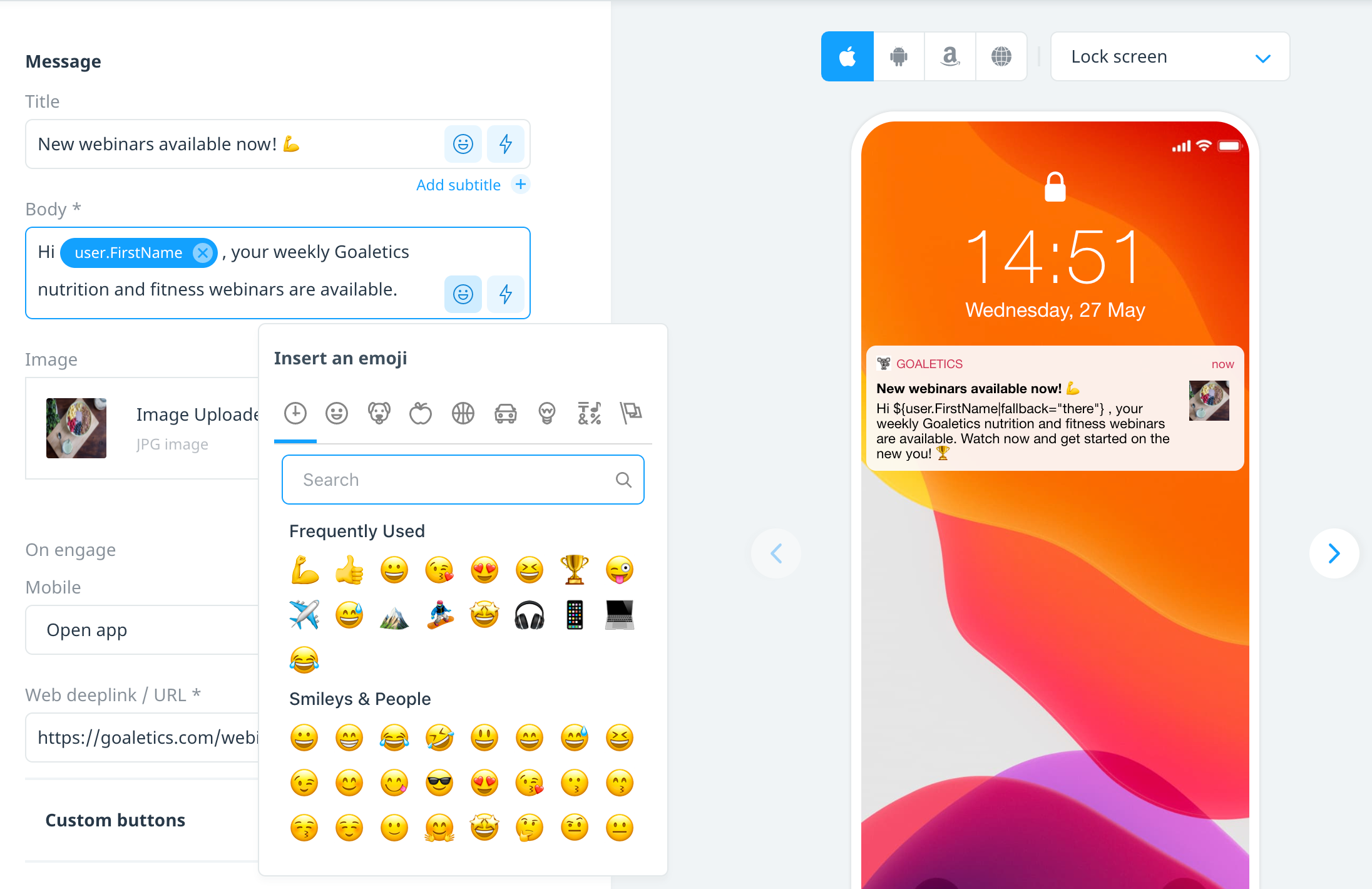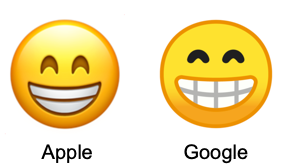How do I include emojis in my campaigns?
Emojis in push and in-app campaigns
Push notification and in-app campaigns include an emoji picker directly in the notification content editor. To add an emoji to your message content, on the Content screen of the workflow, select the emoji icon and use the emoji window to insert an emoji into the message.
The emojis available in the dialog box should display on a wide range of devices, however depending on the device’s operating system (OS) and version, some emoji may not be supported on certain target devices (particularly older Android devices). Note that emoji is only supported on Android version 4.3+ and iOS version 6.0+.
If you want to use an emoji that is not included in the emoji dialog, you can copy and paste the emoji directly from another source. For example, on a Mac running OS X Mavericks or later, select Ctrl + Cmd + Space bar to access the Characters keyboard. Or copy and paste the emoji from an external site such as emojipedia.org.
The emoji displayed in the device preview may not match exactly what is displayed on the target device, as different OS’s have different styles for rendering the same emoji.
Other campaign types
Salesforce Marketing Cloud Journey Builder
If you include Swrve push notifications in your Journey Builder campaigns, copy and paste the emoji directly into the notification content. Do not use the unicode (for example, Unicode: U+1F642, UTF-8: F0 9F 99 82), as when Swrve triggers the associated campaign rule, the unicode is not parsed correctly.