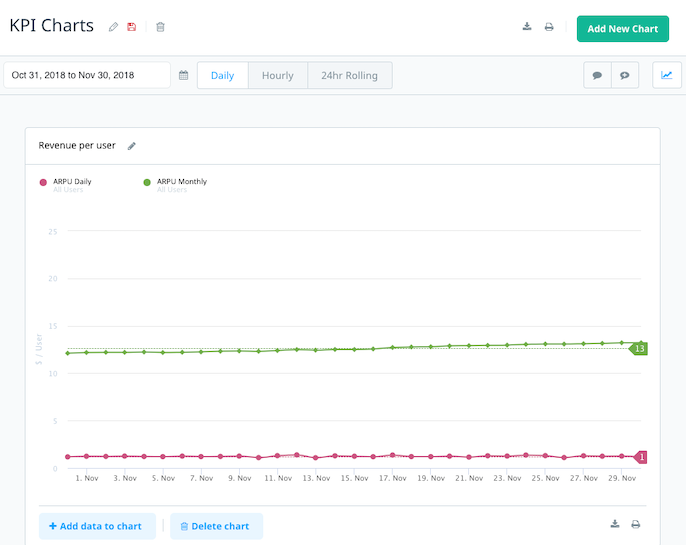How do I interpret revenue KPIs?
Swrve can keep track of the amount of revenue generated by each real-currency transaction visible to your app. The Revenue figure displayed on the KPI metrics dashboard is calculated by summing the amounts supplied for each ISO 4217 currency using a fixed exchange rate table (to USD) that is updated from time to time. For more information about the currency codes that Swrve currently accepts, see Which currency codes does Swrve accept?
Revenue KPIs
Swrve presents the total revenue collected over time and revenue-related activities through a variety of KPIs, including:
| KPI | Description |
|---|---|
| Revenue | The total USD-equivalent revenue generated for the app. |
| ARPU Daily | The average USD revenue per daily unique user. This KPI, which is also known as ARP-DAU, is calculated as (daily revenue)/DAU. |
| ARPU Monthly | The average USD revenue per monthly unique user. This KPI is calculated as (monthly revenue)/MAU. |
| ARPPU Daily | This KPI is similar to ARPU Daily, but is divided by unique Daily Paying Users instead of DAU. It is calculated as (daily revenue)/DPU. |
| ARPPU Monthly | The average USD revenue per monthly unique paying user. This KPI is calculated as (monthly revenue)/MPU. |
| Conversion | The number of users who have generated revenue for the first time since joining the app. |
| Daily Paying Users | The number of users who payed money today. This KPI is also known as DPU. |
You can view revenue KPIs in the KPI Metrics Trend Report (on the KPI metrics dashboard, select the Revenue graph). For more information, see Trend Reports. The following figure shows the ARPU Daily, ARPU Monthly and Revenue KPIs in a sample Trend Report.
Currency conversion
A key part of Swrve’s total revenue and related KPI calculation functionality is its ability to convert multiple currency types into USD-equivalent amounts.
Swrve automatically performs currency conversion on transaction amounts based on industry-standard ISO codes. Essentially, any transaction information sent to Swrve with an ISO-standard currency code is converted to USD-equivalent amounts before KPI calculation. Conversion rates per currency are set and managed by Swrve based on average monthly industry currency conversion rates.
Revenue reporting
You can define, in the Reporting Revenue section on the Report Settings screen, a multiplier to be applied to the default currency (USD) for reporting revenue KPIs. For example, you can define a multiplier to report all revenue as profit, report revenue in Euros or report revenue net of tax. For more information, see How do I configure how revenue is reported?
Security
If your app lives on a mobile device, transactions are vulnerable to piracy. To ensure that you only feed healthy revenue data to Swrve, implement a receipt validation strategy. For more information, see the platform-specific integration guide.